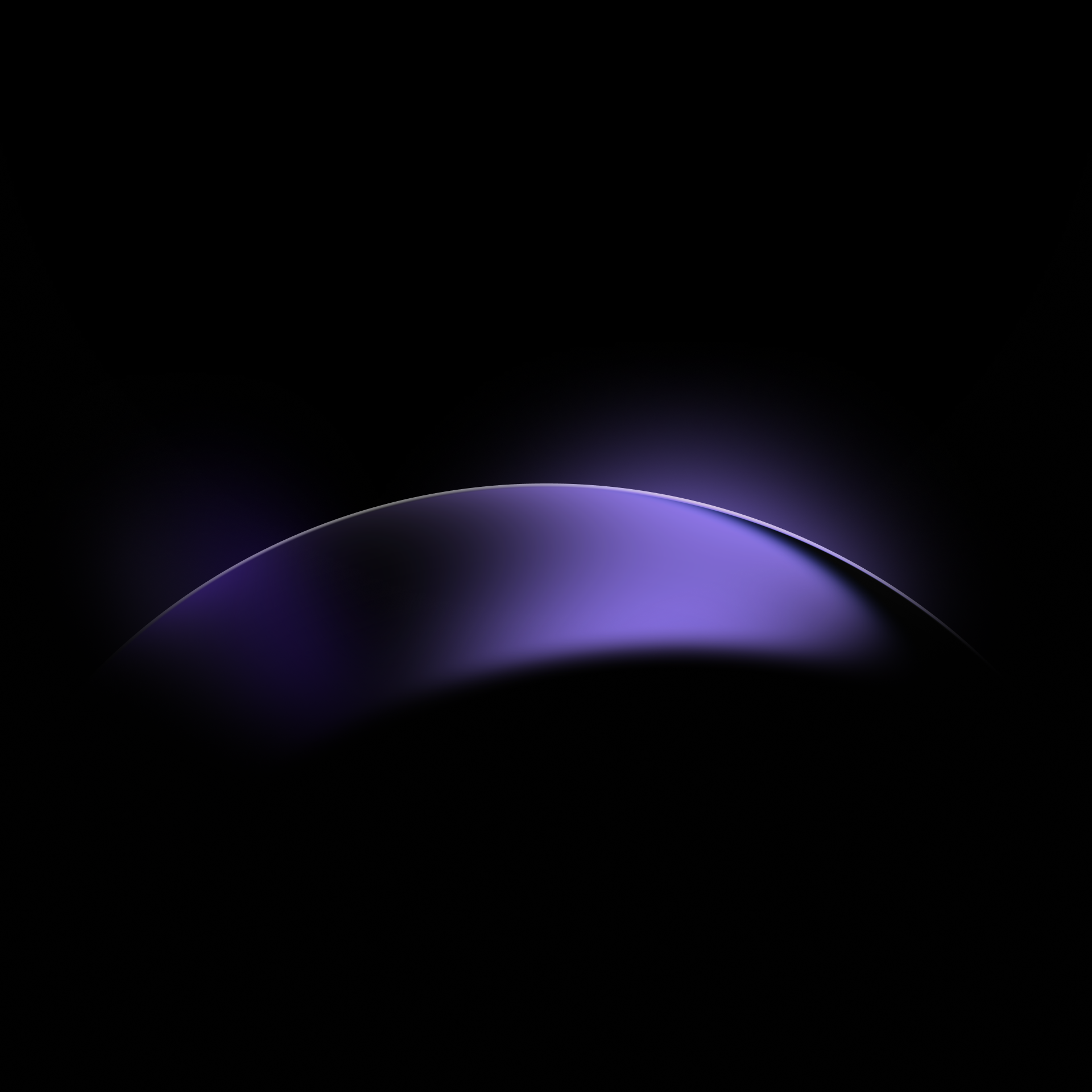See Gladia in action
Fill out the form to schedule a personalized demo.
We’ll walk you through our features and answer any questions about our product and pricing plans.
FAQs
To get started with our Audio Transcription API, you can sign up at app.gladia.io and request an API key. The portal provides detailed documentation, guides, and examples to help you use our API.
Our Audio Intelligence API uses a custom Gladia-key-based authentication.
Yes. You can find all the necessary resources by visiting the For Developers page.
Our API has rate limits in place to ensure fair usage and maintain system performance. The specific rate limits and usage restrictions depend on your subscription plan. You can find detailed information about rate limits on our Pricing page.
Absolutely! Our API is designed to be language-agnostic, meaning you can use it with any programming language that can make HTTP requests. We provide code examples in multiple languages to assist developers in integrating our speech-to-text API.
As you sign up for our product on the website, you’d be able to test the API in a dedicated user environment.
If you encounter any bugs or have feedback regarding our audio transcription API, we encourage you to write support@gladia.io or leave us a note on Discord. Our team will promptly investigate and address any issues or feedback you have.
Our terms of service and usage policies outline the terms and conditions for using our Audio Intelligence API. You can find them here. We recommend reviewing these documents to ensure compliance with our guidelines.